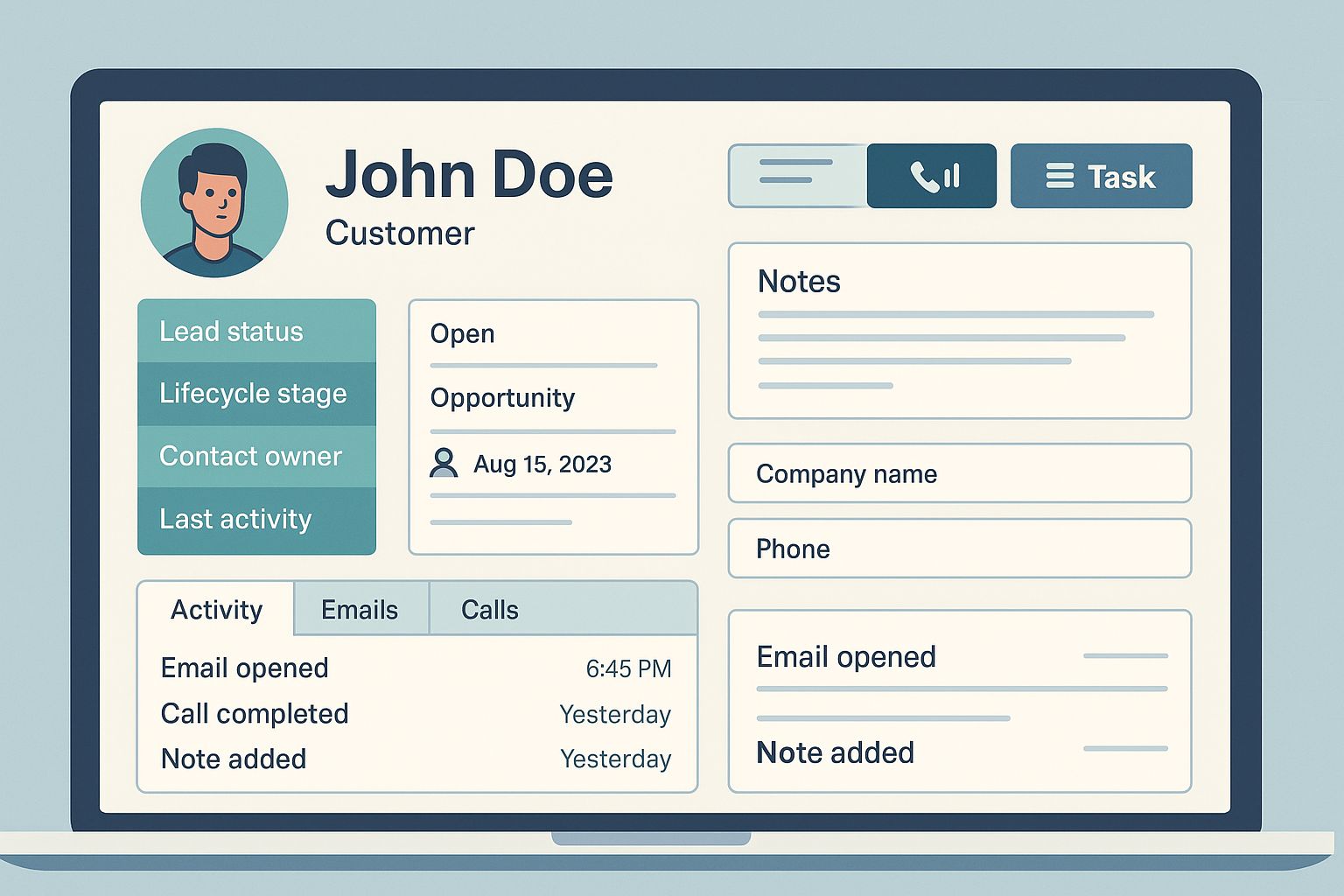Digital Growth for SMBs
INTRO
Welcome to This Week’s The Catalyst Stack
Often times the contact record in HubSpot becomes cluttered, confusing, or simply underutilized. Reps spend more time clicking around than actually selling. That is not a system that supports your team. It is one that gets in their way.
This week in The Catalyst Stack, we take a focused look at how to streamline the contact record in HubSpot so it supports the actual needs of your sales reps. From prioritizing visibility to surfacing context that improves conversations, this edition offers a tactical guide to improving rep experience and sales performance.
CRM & Sales Enablement
What Sales Reps Actually Need in Their HubSpot Contact View
Many HubSpot contact views are bloated with irrelevant data, cluttered layouts, or default settings that do not reflect how sales teams work. When the information hierarchy does not align with rep workflows, even powerful systems can become a source of confusion or slowdown.
In the following sections, we walk through a set of practical recommendations for organizing the HubSpot contact view. It focuses on layout decisions, field prioritization, and customization strategies that help teams streamline the interface and make key information easier to find. The goal is to create a CRM experience that enables fast action, supports rep conversations, and reduces unnecessary clicking.
Prioritize Key Details in the Left Sidebar
The left sidebar in HubSpot is where reps scan for quick context. This area should be clean, curated, and prioritized. Keep it focused on the information that helps reps qualify, follow up, or prepare for a conversation.
This includes details like lifecycle stage, lead status, owner, and most recent engagement. It can also include key identifiers such as location, company size, or segment if those factors are used in your routing or qualification logic.
You can also create properties like “Meeting Outcome” or “Next Step Summary” to make the record more actionable. These fields are useful when the deal is early-stage or when multiple people are involved in outreach over time. Avoid cluttering this section with irrelevant or duplicative fields, and be sure to label sections clearly for ease of scanning.
Use CRM Cards to Organize Strategic Context
Beyond the basics, reps often benefit from context that supports relationship-building. This might include strategic insight from discovery, current pain points, decision drivers, or information on competing options.
HubSpot allows you to create CRM cards for this type of insight. Use them to group related fields in one place. For example, you might create a card labeled “Sales Intelligence” and include properties like “Key Challenges,” “Buying Criteria,” or “Stakeholder Roles.”
If you have more than one type of contact in your CRM, use conditional logic to display the relevant CRM card based on the contact type. This avoids showing reps fields that do not apply to their lead and keeps the experience more focused.
Audit and Optimize Section Layout
Many systems reflect the database structure instead of actual user needs. Every field has a place, but most reps have no idea where to look. You can avoid this by reordering and relabeling sections in a way that supports how reps actually work.
Create a clear visual flow: start with core identifiers, then qualification signals, then conversation history, then relationship insights. Within each section, move the most important properties to the top. Give each block a clear and intuitive title so reps know what it is for. This allows them to quickly scan and take action without having to hunt for information.
Remember, if a property is not actively used by reps or automated processes, it likely should not be displayed. Every field shown should earn its place by contributing to action or insight.
Support Updates with Clear Labels and Required Fields
A clean layout only helps if it is maintained. Reps will not keep information up to date unless it is easy to do. That starts with using field labels that align with their workflow. A clear label like “Key Decision Criteria” is much more helpful than something generic like “Notes.”
You can also include a short description below the field to guide rep input. For example, the description might remind them to include deal blockers or recent objections. This context nudges reps to share useful information, not just filler text.
In some cases, it may make sense to require field updates. A common approach is to prompt reps to enter a “Next Step Summary” before a deal moves forward. However, avoid overloading the process with too many required fields. That often leads to rushed entries, inaccurate data, or disengaged teams.
The goal is to reduce friction and increase clarity. That requires balancing structure with flexibility. Keep a feedback loop open with the sales team and adjust the contact view based on how they use it in practice.
A View That Works for the People Using It
Just because HubSpot allows you to store hundreds of properties does not mean every field belongs in the rep’s default view. Segment your data between what’s operational, what’s required for automation, and what’s truly needed for day-to-day selling.
For example, form tracking parameters, system-level properties, or integration-specific fields may be important for reporting or automation, but they should live in admin-only sections. Don’t let them dilute the focus of the contact view. What’s visible should serve the rep, not the system.
Final Thoughts
The contact record should work for the rep, not the other way around. A thoughtfully organized view reinforces your sales process and reduces wasted time. It builds confidence in the system and makes it easier for teams to follow up with relevance and speed.
Take the time to audit what you are showing, how it is grouped, and whether it matches how your team actually sells. When your contact records feel like an extension of the sales conversation rather than an administrative burden, the CRM becomes a driver of performance, not a blocker.